Edit on the Spot
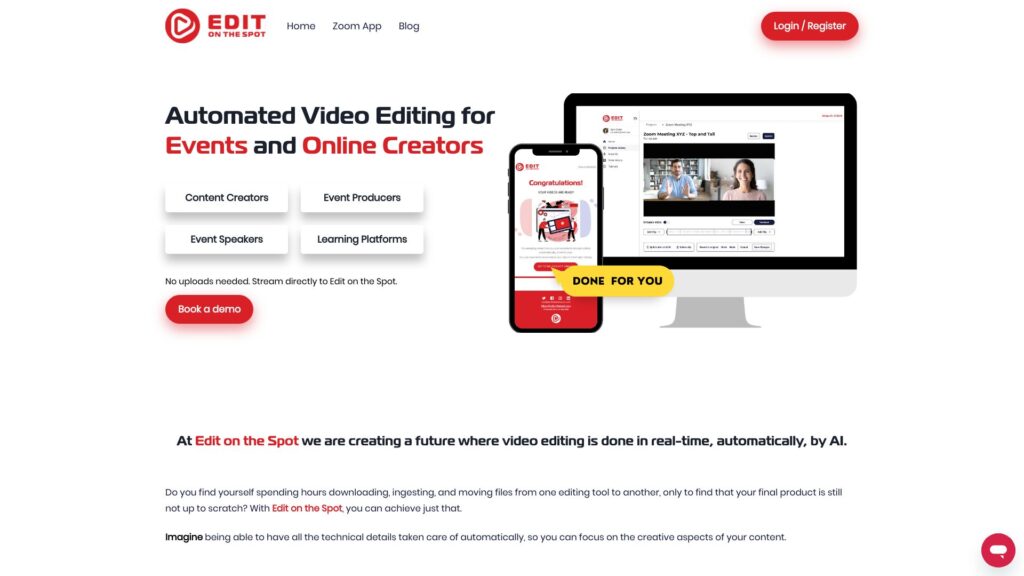
Edit on the Spot Product Information
What is Edit on the Spot?
Edit on the Spot is an automated video editing platform that repurposes live-streams, video conference calls, and studio recordings into clips, segments, and highlight videos automatically. It utilizes AI to make video editing faster, easier, and more efficient for event recordings and presenter-style content.
How to use Edit on the Spot?
1. Connect your preferred web conferencing or live streaming platform (Zoom, Teams, Restream, etc.) to Edit on the Spot.
2. Upload or stream your video recordings using the platform.
3. Use the free trimming feature to remove dead air at the beginning and end of your recordings and add custom branding, intros, and outros.
4. Receive a download link via email as soon as your meeting or recording ends, or directly stream your edited video to your desired destination.
Can I stream my recordings directly to Edit on the Spot?
Yes, you can connect your preferred web conferencing or live streaming platform to Edit on the Spot and stream your recordings directly.
What is the cost of using Edit on the Spot?
Pricing information is not available on the website. Please contact the Edit on the Spot team for more details.
Does Edit on the Spot provide transcription services?
Yes, Edit on the Spot offers a transcription feature that allows you to edit and download transcriptions in text format with time codes.
Can I add custom branding to my videos?
Absolutely! Edit on the Spot allows you to add custom branding, including logos, intros, outros, overlays, and brand colors and fonts.
Which platforms does Edit on the Spot integrate with?
Edit on the Spot integrates with popular web conferencing and live streaming platforms such as Zoom, Teams, Restream, OBS, and StreamYard.
