Save ChatGPT history to Evernote
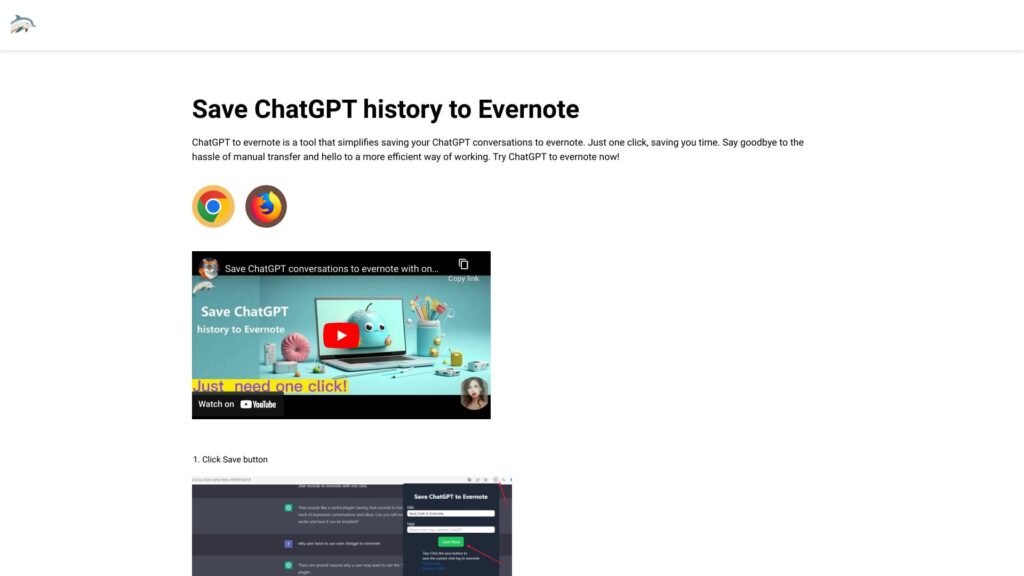
Save ChatGPT history to Evernote Product Information
What is ChatGPT to Evernote?
ChatGPT to Evernote is a browser extension that simplifies saving ChatGPT conversations to Evernote. With just one click, you can save your conversations without the hassle of manual transfer. It streamlines the process and makes it more efficient for users.
How to use ChatGPT to Evernote?
To use ChatGPT to Evernote:
1. Install the extension on your Google Chrome or Microsoft Edge browser.
2. Sign in to your ChatGPT and Evernote accounts.
3. Start a conversation on ChatGPT.
4. Click the ‘Save’ button provided by the extension.
5. Choose a destination notebook in Evernote to save the conversation.
That’s it! Your ChatGPT conversation will be saved to Evernote with ease.
What is ChatGPT?
ChatGPT is an AI language model developed by OpenAI. It can understand and generate human-like text, performing natural language processing tasks such as translation, summarization, and completion.
What is ChatGPT to Evernote?
ChatGPT to Evernote is a browser extension that simplifies saving ChatGPT conversations to Evernote. It enhances the workflow by eliminating the need for manual transfer.
Is ChatGPT to Evernote free to use?
Yes, ChatGPT to Evernote is completely free to use.
Do I need a ChatGPT/OpenAI account?
Yes, you need to have a ChatGPT account and an Evernote account to use this extension. Both accounts can be created for free.
Contact
You can contact the support team of ChatGPT to Evernote at [email protected].
