The Visualizer
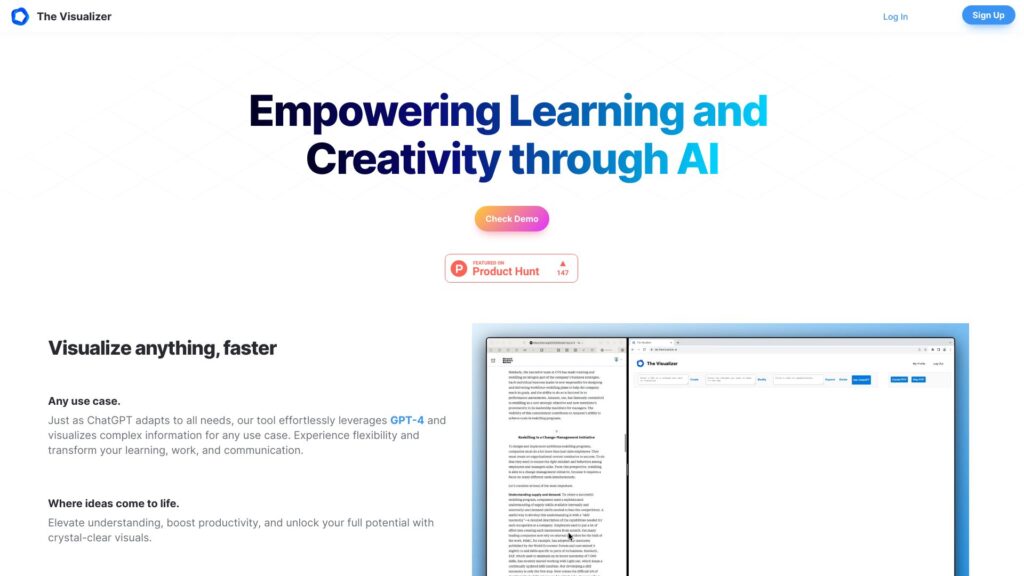
The Visualizer Product Information
What is The Visualizer?
The Visualizer takes your written queries (and URLs, and PDFs) to OpenAI and responds with concept maps that support your learning and creative processes. It creates nodes and edges according to the context provided by OpenAI. Automatically. Just like magic.
How to use The Visualizer?
Unlock ‘The Visualizer,’ an AI tool that elevates understanding and creativity. Turn complex concepts into clear visuals for a transformative learning experience.
What is The Visualizer?
The Visualizer is an AI tool that takes your written queries, URLs, and PDFs to OpenAI and responds with concept maps that support your learning and creative processes. It automatically creates nodes and edges according to the context provided by OpenAI.
Can I speak with The Visualizer in my language?
Yes, The Visualizer supports multiple languages and can communicate with you in your preferred language.
Do I have to bring my OpenAI API Key?
No, you don’t need to bring your OpenAI API Key. The Visualizer handles the communication with OpenAI on your behalf.
What about the privacy of my queries?
The Visualizer respects your privacy and ensures that your queries are treated with confidentiality. Your data is not shared with any third parties.
How can university students and learners benefit from using The Visualizer?
University students and learners can benefit from using The Visualizer as it enhances comprehension and retention of complex topics by transforming text into easily digestible visual maps. It helps in understanding and learning concepts more effectively.
How can creators and curious minds benefit from using The Visualizer?
Creators and curious minds can benefit from using The Visualizer as it fosters creativity by visually linking ideas, identifying patterns, offering suggestions, and reducing cognitive load. It enables innovative problem-solving and idea generation.
How can educators and trainers use The Visualizer in their teaching?
Educators and trainers can use The Visualizer to create visual maps that simplify the comprehension and communication of complex topics. It can be a powerful tool for enhancing teaching and learning experiences.
How can professionals use The Visualizer in their work?
Professionals can use The Visualizer to visualize project connections, tasks, dependencies, priorities, and resources in project management. It can also be used for strategic decision-making, improving decision-making processes, and boosting productivity.
How can I use The Visualizer to make strategic decisions and improve my decision-making?
The Visualizer helps in making strategic decisions by visualizing complex information and providing a clear understanding of the various factors involved. It aids in analyzing the implications and potential outcomes of different choices.
Can The Visualizer help me with my specific use case?
Yes, The Visualizer is designed to be flexible and adaptable to any use case. It can assist you in visualizing and understanding information related to your specific domain or topic of interest.
