Videozen: Screen and Camera Recorder
Capture screen and camera using various modes.
Monthly Visitors:
Added on:
1 year ago
Social & Email:
—
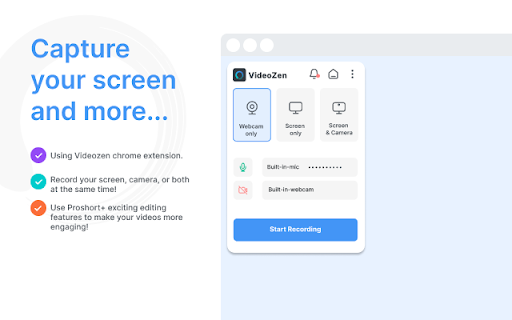
Videozen: Screen and Camera Recorder Product Information
What is VideoZen?
VideoZen is a versatile platform for screen and camera recording in custom modes, facilitating idea sharing and asynchronous communication.
How to use VideoZen?
To use VideoZen, simply select your recording mode (landscape, portrait, etc.), start recording your screen or camera with optional voice inclusion, save the recordings locally or online, edit videos post-recording, and share them instantly via links or to various platforms like Jira, Slack, and GitHub.
How can I save my recordings?
You can save recordings to your local disk or online account and download them in MP4 format.
