WebChatGPT
Added on:
Social & Email:
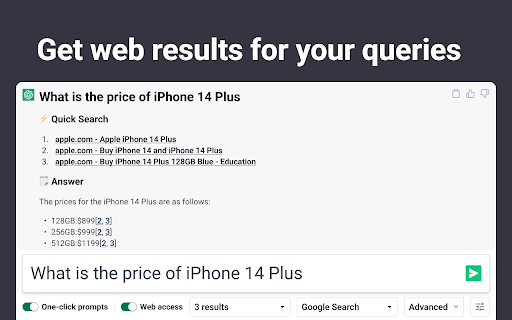
WebChatGPT Product Information
What is ChatGPT Web Results Extension?
This extension adds relevant web results to your prompts to ChatGPT for more accurate and up-to-date conversations.
How to use ChatGPT Web Results Extension?
To use the ChatGPT Web Results Extension, you need to install it in your browser. Once installed, it seamlessly integrates with ChatGPT and automatically adds relevant web results to enhance the accuracy of your conversations.
How do I install the ChatGPT Web Results Extension?
To install the extension, follow these steps:
1. Open your browser’s extension store.
2. Search for ‘ChatGPT Web Results Extension’.
3. Click on ‘Install’ and follow the prompts to complete the installation.
How does the extension add web results to ChatGPT?
The extension analyzes your prompts in ChatGPT and fetches relevant web results in real-time. It then presents these results within the ChatGPT interface for you to utilize during conversations.
What kind of information can I expect from the web results?
The web results can include articles, blog posts, news updates, forum threads, and other publicly available web content that is relevant to your conversations. It provides you with additional context and up-to-date information.
Does the extension have any impact on ChatGPT’s response time?
The extension is designed to work seamlessly with ChatGPT, and it aims to retrieve and present web results without noticeable impact on response time. However, response times may vary depending on the complexity and availability of web results.
