Website To React – By CodeParrot.ai
Added on:
Social & Email:
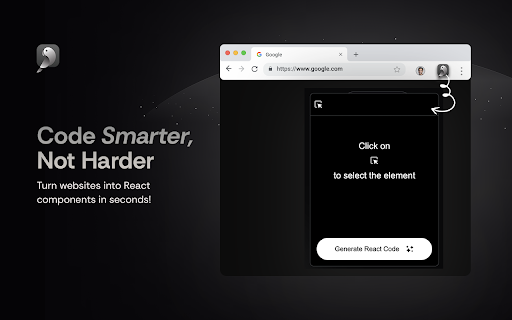
Website To React – By CodeParrot.ai Product Information
What is CodeParrot?
CodeParrot is a Chrome plugin that allows users to select components from any website and generate maintainable React code. It uses the HTML and CSS properties of the selected component and its parents to generate the code, providing a good starting point for developers to modify and customize as needed.
How to use CodeParrot?
To use CodeParrot, simply open the Chrome plugin on any website, click on the select icon, choose the component you want, preview it, and then generate the React code. Copy the code and modify it as needed to achieve the desired output.
What can I use CodeParrot for?
CodeParrot is useful for developers who need to create React components without design files. It can be used for building v1 of products, designing internal tools and dashboards, and creating proof of concepts.
Will CodeParrot accurately generate all types of website components?
CodeParrot uses the HTML and CSS properties of the selected components and their parents to generate code. While it provides a good starting point, some limitations include Javascript-based interactions, parent CSS rules, and the need to manually add resources like images and font files. Larger elements may also have low accuracy due to AI model limitations.
