
Introduction
Struggling to dig through endless PDFs to find the key points? Whether you’re on a tight deadline or just want a quick summary without hassle—the AI PDF summarizer is here to help! This powerful tool can transform hours of reading into a few minutes of concise summaries, saving you time and effort.
Ready to simplify your workflow and free up your mind? Follow this guide to discover the best AI PDF summarizer available!
Table of Contents
What is an AI PDF Summarizer?
An AI PDF summarizer is an assistant that helps users to be more efficient. Instead of reading through PDF texts yourself, you can use this tool to generate concise summaries, saving time and effort.
Whether it’s a research paper, business report, or eBook, an AI summarizer breaks down the documents into digestible summaries, allowing users to grasp the main ideas.
Wouldn’t it be nice to spend less time scrolling through documents and more time focusing on the needed part? That’s exactly what an AI PDF summarizer offers!
How does the AI PDF Summarizer Work?
In short, the AI PDF summarizer uses NLP (Natural Language Processing) and AI (Artificial Intelligence) to understand the content in a PDF and extract the key information. If these terms are new to you, here’s a quick breakdown:
- NLP (Natural Language Processing): Focuses on the content part—analyzing the text, understanding the meaning, identifying key ideas, and interpreting the language within the PDF. It’s like a language expert figuring out what’s important.
- AI (Artificial Intelligence): Handles the combination part—coordinating the entire process, deciding what information is most relevant, and creating a concise summary. It’s like a project manager who oversees and integrates the work.
Summary
- NLP = Understands the content (language and meaning).
- AI = Oversees the process (decision-making and summarization).
This collaboration ensures the summarizer is both accurate and efficient.
Top 10 AI Summarizer for PDF
Feeling overwhelmed by the many tools available? Don’t worry—we’ve got you covered. Here’s a clear comparison of the 10 best AI summarizers for PDFs, complete with their features and pricing, to help you make an informed decision:
| Summarizer Name | Free Version Limitations | Pricing | Unique Features | Best For |
| MyMap.AI | Unlimited usage, no sign-up required | $1 for the first 14 days, then $12/month | Visual summaries and mind maps | Researchers and educators needing visual aids for complex documents |
| Get Digest | Free with 5MB upload limit, 7000 words max | Free | Set summary length using percentage | Content creators wanting flexible summarization options |
| Summarize-Me | Unlimited free use, three-sentence summaries | $5.99/month | Concise three-sentence summaries | General users looking for quick insights from documents |
| IntelliPPT | 100 free AI summaries (3000 characters each) | $60/year (or $5/month) | Converts summarized content into PowerPoint slides | Best for quickly transforming summarized PDF content into PowerPoint presentations |
| Textero | 5 summaries/day | $60/year (or $5/month) | Besides summarizing, Textero can paraphrase, simplify, expand, and shorten content | writers who need efficient summarization and versatile writing assistance for academic and professional documents |
| PDF2GPT | Free for up to 200 pages | $60/year (or $5/month) | Accepts PDFs and URLs; Chunk Processing; Answer Specific Questions | students and researchers who need to summarize large documents and answer specific questions |
| LightPDF | One PDF per day, max size 5MB; 8 questions allowed per day | Starts at $48/year | Multi-format support | Business users requiring comprehensive document handling |
| Sharly AI | – Limited to 100 pages per PDF- Maximum of 10 documents processed per session | $15/month | Multi-Document Handling | Users who need to quickly summarize and analyze multiple documents to enhance their productivity and streamline their workflows. |
| ChatMax | / | $69.99/year | Powered by ChatGPT 4o;User-friendly chat interface for summarization | Content managers needing interactive document engagement(enter the prompt to get what you want) |
| Taskade | Starts with a free trial for 14 days | From $96/year (or $8/month) | Real-Time Collaboration;Task Management Features | Teams and collaborators needing organized workflows alongside summarization |
Here’re are the more detailed introductions for you, you can find the one you’re interested in and give it a try:
1. MyMap.AI
Best for users needing visual aids
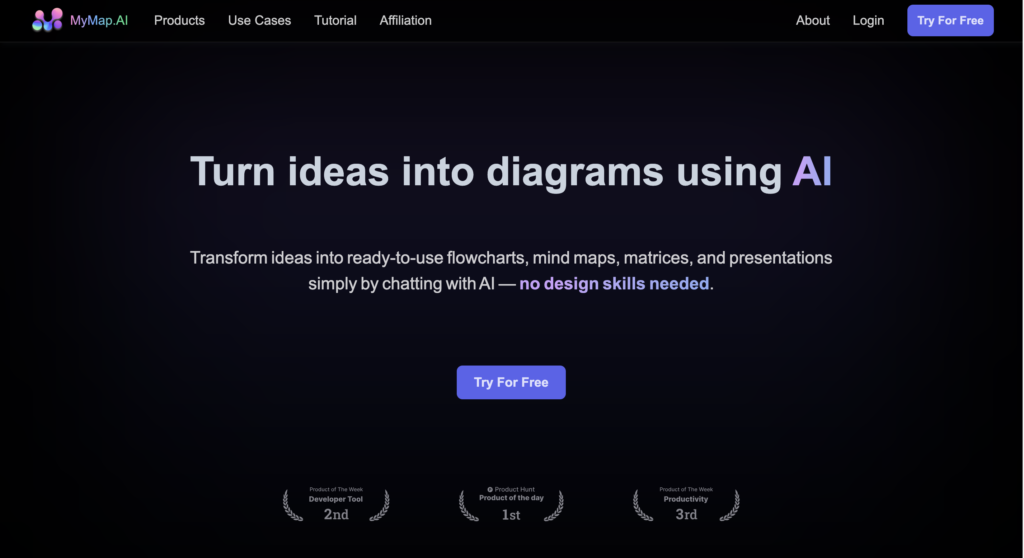
MyMap.AI is a cutting-edge PDF summarizer that goes beyond traditional text extraction. It leverages advanced AI algorithms to convert the summarized content of PDFs into visually compelling mind maps. This unique feature simplifies the process of understanding and communicating complex information, making it ideal for researchers, educators, and professionals who need to transform dense documents into clear, visual insights.
Pros
- Visual Representation: MyMap.AI supports various formats, enabling users to create mind maps, flowcharts, and presentations from the PDF.
- Collaboration Tools: Users can collaborate in real-time with team members, enhancing communication and teamwork on projects.
- Export Options: Finalized maps and presentations can be exported in multiple formats, including PDF and PNG, making sharing straightforward.
- AI Integration: The tool utilizes AI to enhance brainstorming sessions, providing suggestions and generating content based on user prompts.
Cons
- Limited Free Version: The free version has restrictions, such as limited daily searches and lower resolution exports, which may not meet the needs of all users.
- Subscription Costs: While affordable, the subscription plans may be a barrier for some users who prefer free tools.
- Learning Curve for Advanced Features: New users might require time to fully explore its features.
Pricing
MyMap.AI offers a freemium model with various subscription options:
| Plan | Monthly Pricing | Annual Pricing |
| Pro | $1 for the first 3 days, then $20/month | $1 for the first 14 days, then $12/month |
| Team Pro | $5 for the first 3 days, then $25/month | $5 for the first 14 days, then $15/month |
2. Get Digest
Best for users wanting flexible summarization options
GetDigest is an AI-driven tool that enables users to summarize PDF and web content as well. A standout feature is its customizable summary length, allowing users to set the summary size as a percentage of the original text, ranging from 5% to 55%.This flexibility ensures that the condensed information aligns with individual needs, enhancing efficiency in processing large volumes of text.
Pros
- Customizable Summary Length: Users can adjust the summary size between 5% and 55% of the source document, tailoring the condensation level to their specific requirements.
- Multilingual Support: Capable of analyzing and summarizing content in over 33 languages, making it versatile for a global audience.
- Multiple Input Options: Accepts various formats, including DOC(X), PDF (text-only), and TXT files, and allows input via file upload, text paste, or URL entry.
- Browser Extensions: Offers add-ons for Google Chrome and Mozilla Firefox, enabling quick summarization of web pages directly within the browser.
Cons
- File Size Limitation: The maximum upload file size is 5 MB, which may restrict the summarization of larger documents.
- Character Limit: Free usage is limited to 7,000 characters; longer texts may require a subscription or alternative solutions.
- Potential Over-Simplification: There’s a risk that the AI might omit subtle nuances or critical details in the summarization process, especially with intricate documents.
Pricing
- Free with 5MB upload limit, 7000 words max
Overall, GetDigest offers a practical solution for quickly summarizing documents and web content, with customizable summary lengths and multilingual support. However, users should be mindful of its limitations regarding file size and character count.
3. Summarize-Me
Best for users looking for quick insights from documents
Summarize-Me is a user-friendly Google Chrome extension that allows users to quickly obtain three-sentence summaries of PDF content and web pages. Utilizing the GPT-3.5, this tool is designed to help users distill lengthy documents into concise insights, making it an excellent choice for anyone looking to save time while retaining essential information.
Pros
- Quick Summaries: The extension provides fast and efficient three-sentence summaries, allowing users to grasp the main points without reading the entire document.
- Free Version: Users can access unlimited summarization for free, making it an accessible option for students and professionals alike.
- Ease of Use: The intuitive interface makes it simple to upload PDFs or enter URLs for summarization, requiring minimal effort from the user.
- Effective for Various Content Types: Whether it’s a web article or a PDF document, Summarize Me can handle different formats, providing flexibility in how users consume information.
Cons
- Limited Summary Length in Free Version: While the free version allows for three-sentence summaries, users looking for more detailed insights may find this limitation restrictive.
Pricing
| Plan | Monthly Price | Annual Price | Key Features |
| Free Version | $0 | $0 | – Three-sentence summaries of PDF content- Unlimited use for basic summarization |
| Premium Version | $5.99 | $59.99 | – Enhanced summarization capabilities- Longer summary options- Priority support |
In summary, Summarize-Me offers a practical solution for anyone needing quick insights from PDF documents and web pages. Its ability to generate three-sentence summaries for free makes it an attractive tool for busy individuals looking to optimize their reading efficiency.
4. IntelliPPT
Best for quickly transforming summarized PDF content into PowerPoint presentations
IntelliPPT is an AI-powered tool designed to streamline the creation of PowerPoint presentations by summarizing PDF and DOCX documents. It efficiently extracts key points and converts them into well-structured slides, saving users significant time and effort.
Pros
- Multi-Format Support: Supports summarization of various document formats, including PDFs and DOCX files, making it versatile for different content types.
- Instant Slide Creation: Transforms summarized content directly into presentation slides, facilitating effective communication and presentation of information.
- Flexible Pricing Plans: Offers a range of pricing options, including a free plan for basic use and premium plans with extended features for more intensive needs.
Cons
- Character Limitations in Free Version: The free version allows summarization of up to 3,000 characters per document, which may be insufficient for longer texts.
- File Size Restrictions: The free plan supports file uploads up to 1 MB, potentially limiting the ability to process larger documents.
- Limited Customization Options: The tool offers limited options for customizing the output format and style of summaries and slides, which may not meet all user preferences.
Pricing
| Plan | Price | Features |
| Free | $0 | – Summarization up to 3,000 characters per document- File uploads up to 1 MB- Limited PDF highlighting- 10 AI summaries per month |
| Premium | $5/month or $60/year | – Summarization up to 50,000 characters per document- File uploads up to 5 MB- Unlimited AI summarization- PDF highlighting- Conversion to PowerPoint presentations |
IntelliPPT offers a practical solution for quickly summarizing documents and creating presentation slides, with customizable summary lengths and support for multiple file formats. However, users should be mindful of its limitations regarding character count and file size in the free version.
5. Textero
Best for users needing writing assistance for academic and professional documents
Textero is an AI-powered platform designed to enhance both academic and professional writing. Beyond summarizing PDFs, it acts as a versatile writing assistant, helping users draft essays, research papers, or professional documents. This combination makes it especially valuable for students and researchers, who often face the dual challenge of extracting insights from dense academic PDFs while crafting high-quality, structured writing under tight deadlines. By addressing both summarization and writing needs, Textero streamlines workflows and boosts productivity.
Pros
- Comprehensive Writing Tools: Provides essay generation, research support, and content editing tailored for academic and professional needs, meeting the high-quality standards often required.
- Customizable Outputs: Offers options to adjust word count, tone, and citation styles (MLA and APA), aligning outputs with specific academic or professional requirements.
- Multilingual Support: Generates and summarizes content in multiple languages, accommodating diverse research and writing needs.
- Time-Saving Efficiency: Perfect for students and researchers under tight deadlines, Textero simplifies tasks like summarization, drafting, and editing in one integrated tool.
Cons
- Free Version Limitations: The free plan only allows 5 summaries per day, which may be insufficient for students or researchers handling multiple documents.
- Limited Citation Styles: Currently supports only MLA and APA formats, which may not cover all academic disciplines or requirements.
- Subscription Costs: While affordable, the premium plan may still be a barrier for some students or early-career researchers.
Pricing
| Plan | Price | Features |
| Free | $0 | – 5 summaries per day- Basic writing assistance tools |
| Pro | $5/month or $60/year | – Unlimited summaries- Advanced writing assistance features- Priority support |
Textero offers a robust solution for enhancing writing efficiency, with a range of tools suitable for both academic and professional contexts. However, users should consider the limitations of the free version and the need for human oversight to ensure content quality.
6. PDF2GPT
Best for users who need to summarize large documents
PDF2GPT is an AI-driven tool designed to efficiently summarize large PDF documents and provide precise answers to user queries. By leveraging advanced GPT technology, it processes large files, extracting key information and facilitating interactive engagement with the content. This functionality is particularly beneficial for professionals, researchers, and students who need to quickly comprehend lengthy documents and retrieve specific information without manually sifting through pages.
Pros
- Efficient Summarization: Capable of condensing large PDFs into concise summaries, saving users significant time in information processing.
- Interactive Q&A Feature: Allows users to ask specific questions about the document’s content and receive accurate answers, enhancing comprehension and engagement.
- Cost-Effective: Offers a free version supporting documents up to 200 pages, with affordable premium options for more extensive needs.
Cons
- Potential Data Privacy Concerns: Uploading sensitive documents to an online platform may raise privacy issues for some users.
- Subscription Requirement for Extended Use: Access to features beyond the free version’s limitations requires a subscription, which may not be ideal for all users.
Pricing
| Plan | Price | Features |
| Free | $0 | – Summarization and Q&A for documents up to 200 pages |
| Premium | $5/month or $60/year | – Summarization and Q&A for documents exceeding 200 pages- Priority support |
PDF2GPT offers a practical solution for summarizing large documents and retrieving specific information efficiently. However, users should consider the limitations of the free version and assess whether the premium features align with their specific needs.
7. LightPDF
Best for business users requiring comprehensive document handling
LightPDF is a versatile, AI-powered platform offering comprehensive document management solutions tailored for business users. It supports multiple formats, enabling seamless conversion between PDF and various file types such as Word, Excel, PowerPoint, and images. Beyond conversion, LightPDF provides tools for editing, annotating, compressing, and securing documents, streamlining workflows and enhancing productivity.
Pros
- Multi-Format Support: Facilitates easy conversion between PDFs and formats like Word, Excel, PowerPoint, and images, accommodating diverse business needs.
- Comprehensive Toolset: Offers features including editing, annotating, compressing, merging, and securing PDFs, providing an all-in-one solution for document handling.
- Cross-Platform Accessibility: Accessible via desktop, mobile, and web platforms, ensuring flexibility and convenience for users across different devices.
Cons
- Free Version Limitations: Restricts users to processing one PDF per day with a maximum size of 5MB and allows only 8 AI queries daily, which may be insufficient for business users.
- Subscription Costs: Access to advanced features requires a subscription starting at $48 per year, which may be a consideration for budget-conscious users.
Pricing
| Plan | Price | Features |
| Free | $0 | – Process 1 PDF per day (max 5MB)- 8 AI queries per day |
| Premium | Starts at $48/year | – Unlimited PDF processing- Higher file size limits- Unlimited AI queries- Access to all advanced features |
LightPDF offers a robust suite of tools for comprehensive document management, making it a valuable asset for business users requiring multi-format support and advanced features. However, users should consider the limitations of the free version and evaluate whether the premium subscription aligns with their specific needs and budget.
8. Sharly AI
Best for users who need to summarize multiple documents
Sharly AI is an innovative document analysis tool that streamlines the summarization process by allowing users to upload and analyze multiple documents simultaneously. This capability enhances productivity, enabling researchers, professionals, and students to efficiently synthesize information from various sources without the need to sift through each document individually. By leveraging advanced AI technology, Sharly AI transforms lengthy texts into concise summaries, making it an essential resource for anyone dealing with extensive documentation.
Pros
- Multi-Document Handling: Supports the upload and analysis of multiple documents at once, streamlining the summarization process.
- Integration with Google Drive: Facilitates easy access to files stored in Google Drive.
Cons
- Limited Free Version: The free plan offers restricted features compared to the Professional plan.
- Learning Curve: Some advanced features may require time to master.
Pricing
| Plan | Price | Features |
| Basic | Free | – Limited to 100 pages per PDF- Maximum of 10 documents processed per session- Basic summarization and chat features- No offline access |
| Professional | $15/month | – Unlimited usage- Advanced AI-powered summarization- Cross-document analysis- Enhanced security features- Priority support |
9. ChatMax
Best for users needing interactive document engagement
ChatMax is an AI-powered platform powered by ChatGPT 4o to provide advanced interactive document engagement. Its standout feature is the ability to summarize PDFs and answer specific questions interactively. Users can input prompts directly, such as “Summarize this chapter” or “Translate the summary into French” to get tailored responses. Designed for professionals and students dealing with extensive reading materials, this function eliminates the need for manual skimming and supports efficient information retrieval.
Pros
- Interactive Summarization: Users can interact with PDFs by entering specific prompts, enabling detailed summaries or targeted information extraction.
- Advanced AI Accuracy: Powered by ChatGPT 4o, it provides contextually relevant and precise responses, ideal for understanding complex documents.
- Multi-Use Tool: Along with summarization, ChatMax supports Q&A-style interaction, helping users explore PDFs deeply and flexibly.
Cons
- Subscription-Only Access: At $69.99 per year, the premium pricing might not suit all budgets, particularly casual users.
Pricing
| Plan | Price | Features |
Premium | $69.99/year | – Full access to PDF summarization and interactive Q&A- Unlimited AI usage |
10. Taskade
Best for Teams needing organized workflows alongside summarization
Taskade combines AI-powered PDF summarization, real-time collaboration, and robust task management features. Its functionality lies in its ability to summarize PDFs and convert them into actionable formats, such as web pages, to-do lists, task lists, and notes, making it a perfect tool for professionals and teams managing complex projects. Additionally, Taskade’s real-time collaboration and task management tools allow users to work together seamlessly on shared tasks and workflows, bridging the gap between document analysis and project execution. With dynamic conversion features and collaborative capabilities, Taskade is ideal for project managers, business professionals, and teams seeking efficient, organized workflows.
Pros
- Versatile PDF Conversion: Converts PDFs into various actionable formats, including task lists, notes, to-do lists, and web pages, enabling users to quickly adapt information for their needs.
- Real-Time Collaboration: Allows team members to work on tasks, notes, and converted outputs collaboratively, fostering effective teamwork and communication.
- Comprehensive Task Management: Features like task assignments, deadlines, progress tracking, and multi-view project organization (e.g., Kanban, Mind Map, Gantt Chart) make managing projects effortless.
Cons
- Learning Curve: New users might need time to fully utilize both the PDF summarization and task management features.
- Subscription Requirement: Advanced features, such as unlimited usage or collaborative tools, may require a subscription after the 14-day free trial.
- File Size or Page Limitations: Large PDFs may encounter processing restrictions, which could hinder summarization.
- Data Privacy Concerns: Uploading sensitive documents online for summarization might raise privacy concerns for some users.
Pricing
| Plan | Price | Features |
Free Trial | 14 Days | – Limited access to premium features- Test real-time collaboration and task management tools- Try PDF summarization functionality |
Pro | $8/month (billed annually) or $10/month (billed monthly) | – Unlimited PDF summarization- Real-time collaboration- Advanced project views- Priority support |
Business | $16/month (billed annually) or $20/month (billed monthly) | – All Pro features- Advanced security controls- Dedicated account manager- Enhanced support |
How to Use the PDF Summarizer
Summarizing PDFs with AI tools is not hard by following the correct steps, here’re the clear steps for beginner to learn:
- Prepare your PDF document: Make sure that you have the PDF that needs to be summarized, it can be a report, e-book, research paper, anything you want to summarize with AI.
- Choose your AI summarizer: After reading the upper comparison table or the detailed introductions, you can simply choose one based on your needs, I’ll take ChatMax for an example here.
- Write your prompt: You can choose the format, length, language that you want an AI summarizer to write, or you can tell it to focus on a specific section of the PDF.
- Send the PDF to AI summarizer: Now you can drag the file to AI and wait for it to give you the answer, if anything feels wrong, you can write another prompt to adjust it.
- Copy the summary: Now you can copy the summary from the AI summarizer to anywhere you like!
Conclusion
An AI PDF summarizer is a game-changing tool for boosting efficiency, helping you save time by condensing PDF documents into concise summaries. Whether you’re a student, professional, or team leader, these tools streamline workflows, enhance productivity, and simplify complex information. Don’t wait—try an AI PDF summarizer today and experience the difference!
FAQ
Is there a PDF summarizer tool?
YES! You can use an AI PDF summarizer to quickly read and extract the key information from lengthy or complex documents, saving time and effort.
Can ChatGPT summarize a PDF?
YES! To summarize a PDF with ChatGPT:
Convert your PDF into text using tools like Adobe Reader or online converters.
Paste the extracted text into ChatGPT and prompt it to summarize the content for you.
This method helps you access summaries in seconds!
