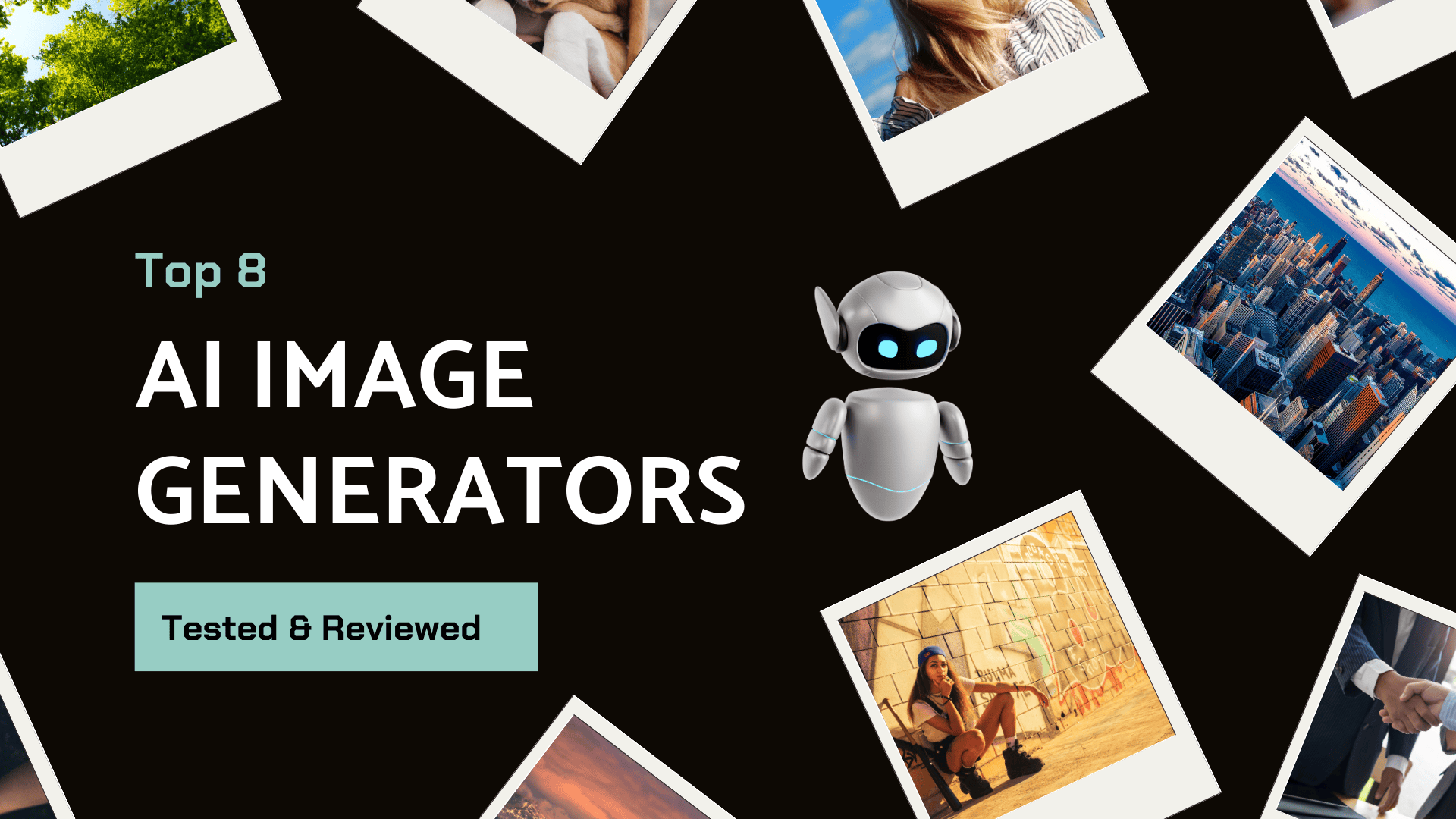
AI-generated images are popping up everywhere—from social media feeds to your friends’ phone wallpapers. But if you’ve ever tried making one yourself, you might have noticed it’s not quite as easy as it looks. Sometimes, instead of vivid, lifelike images, you end up with something that seems a bit… off.
No need to worry! In this guide, I’ve tested over 65 different AI image tools, comparing their speed, quality, editing features, and ease of use. Plus, I’ve added some helpful tips to get you the results you’re after. Just keep reading—you’ll be generating the perfect image in no time!

How Do AI Image Generators Work?
AI image generators create visuals based on text prompts, but results can vary widely—even with the same prompt. This difference lies in how the AI learns and interprets data.
These generators are trained on vast amounts of image data paired with descriptions to understand objects, colors, and styles. When given a prompt, the AI draws from this “knowledge,” interpreting your words to create an original image. It’s similar to learning a language: memorizing words before forming sentences.
The process continues with a method called diffusion, where the AI refines the image from random shapes, adding details step by step to match your prompt. Imagine watching a cloud slowly morph into the picture you had in mind.
To get the best results, two factors matter most: a quality AI model and a clear, detailed prompt. Keep reading as we break down both in more detail!
How We Tested and Reviewed These Image Generators AI
Before diving into specific tools, let’s walk you through how we tested them to help you make an informed choice. To ensure a thorough review, we focused on the following factors:
- Image Quality: The quality of the images was our top priority. We tested every tool with the same simple prompt—“a man running in the morning”—and compared how clear, lifelike, and artistically impressive their visuals were.
- Ease of Use: Also, the tool should have a clear navigation for you use. So, we evaluated each tool’s interface to see how straightforward it was to enter prompts, adjust settings, and understand the available options.
- Speed of Generation: Nobody wants to wait more than 5 minutes for an image. For your best experience, we tested how quickly each tool generated images, prioritizing those that provided fast results without sacrificing quality.
- Customization Options: Not every prompt is a one-size-fits-all. Therefore, we favored generators that let users personalize images more closely to their vision, with options for different art styles, lighting effects, or filters.
- Editing Features: After an image is generated, having built-in editing options can be helpful. These features allow you to make adjustments without switching to another program.
- Pricing and Accessibility: Lastly, we understand that many people use AI image generators for fun, so they don’t want to break the bank. We evaluated the affordability and accessibility of each tool. While some high-end tools have paid subscriptions, we gave extra points to those offering free trials or reasonably priced plans—especially if they delivered impressive results.
Quick Glance: Comparison Table of the Best AI Image Generators
| Tool | Best For | Key Features | Pros | Cons | Pricing |
|---|---|---|---|---|---|
| Midjourney | Artists & Creatives | Artistic, realistic styles; Customizable quality, style; Community-driven on Discord | Stunning, high-quality visuals; Complex prompt handling; Community support | Discord-only access; Requires paid subscription; Limited editing features | Basic: $10/mo; Standard: $30/mo; Pro: $60/mo |
| Bing AI Generator | Casual & Beginner Users | Simple text-to-image; Quick results; Built-in content filtering | Free; Browser-based, no software needed; Fast image generation | Basic customization only; Limited artistic style; Simpler images | Free |
| ChatMax | Content Creators & Marketers | DALL-E 3 powered; Built-in styles (e.g., 3D, photo-like); Editing functionality; Text generation | User-friendly; Flexible styles; Image and text generation; Post-creation editing | Requires subscription for full features; Less polished for artistic control | Weekly: $6.99/wk; Annual: $69.99/yr |
| Ideogram | Marketers & Social Media Creators | Accurate text rendering; Typography control; Layout options; Multiple styles | Ideal for text-heavy visuals; Easy to use; Wide range of fonts | Limited artistic options; Less versatility for non-text visuals; Paid features for advanced | Free version; Pro: $12/mo; Business: Custom |
| Adobe Firefly | Designers & 3D Artists | Creative Cloud integration; Generative Fill; Style control; 3D capabilities; High-res output | Professional quality; Customizable content; Deep integration with Adobe tools | Subscription required; Steep learning curve; Limited free access | Adobe CC: from $20.99/mo |
| Stable Diffusion | Developers & AI Enthusiasts | Open-source, customizable; Local installation; High-resolution output; Advanced parameters | Free and open-source; High control over output; Community plugins available | Requires strong GPU; Technical setup; Slower if running locally | Free; Cloud hosting via 3rd parties available |
| Generative AI by Getty | Businesses & Advertisers | Licensed, commercial-ready; High-quality visuals; Customization of lighting, composition | Full commercial rights; High-resolution; Reliable brand | Premium pricing; Limited artistic variety; Primarily paid access | Starts: ~$30/mo; Custom for enterprise |
| Microsoft Designer’s Image Creator | Casual Users & Small Businesses | Built-in templates; Microsoft 365 integration; Basic customization | Free with 365; Easy-to-use; Fast setup; Collaboration-friendly | Limited creative control; Best within Microsoft ecosystem; Less artistic depth | Included in Microsoft 365 (starts at $6.99/mo) |
The 8 Best AI Image Generators for 2025
Midjourney
Midjourney is an AI-driven image generator known for its stunning, surreal, and artistically rich outputs. Launched in 2022, it has gained popularity for producing visually captivating images that often resemble fine art, making it a go-to for creatives looking to explore new visual possibilities. Unlike many other generators, Midjourney operates within the social app Discord, where users can enter prompts, experiment with styles, and engage with a supportive creative community.
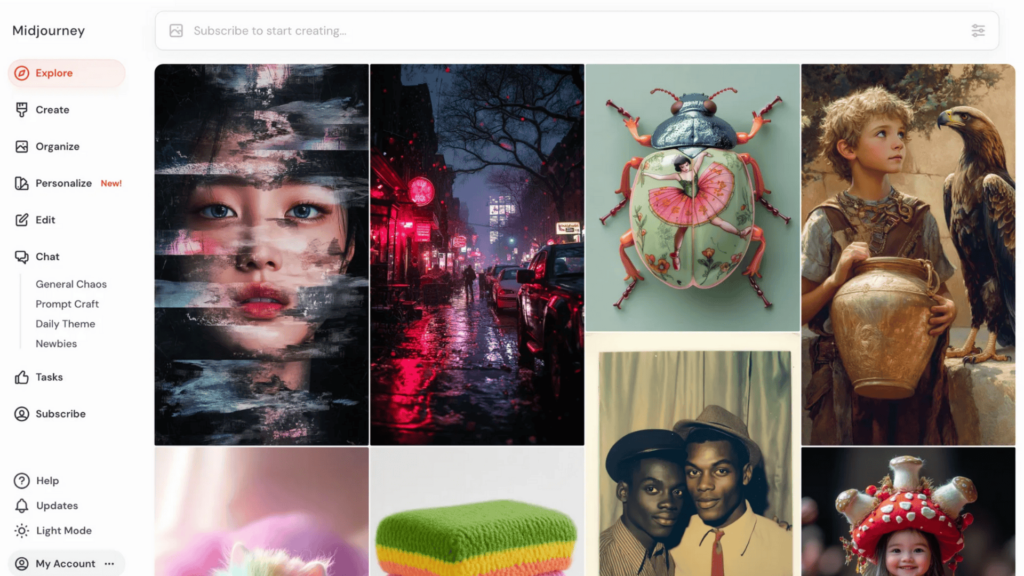
🔑 Key Features
- Artistic and Realistic Styles: Midjourney excels at producing both imaginative, dream-like images and high-quality realistic visuals, offering a wide range of styles.
- High Customization: Users can modify specific parameters such as aspect ratio, quality, and style.
- Responsive to Complex Prompts: Midjourney is highly responsive to complex prompts, making it ideal for intricate, detailed creations.
- Community Support: Users can engage in collaborative channels within Discord, sharing ideas and inspiration.
- Version Updates: Regular updates to improve model performance and add new styles (e.g., Midjourney V5).
👍 Pros
- Produces unique, high-quality, and imaginative artwork.
- Wide range of styles, from hyper-realistic to highly artistic.
- Strong community support on Discord, fostering creativity and collaboration.
- Detailed control options for adjusting image quality, style, and dimensions.
👎 Cons
- Accessible only through Discord, which may be a barrier for some users.
- Limited editing features within the tool itself; editing requires external software.
- No free version after the initial trial; paid subscription required for continued use.
💰 Pricing
Midjourney offers a subscription model with several tiers:
- Basic Plan: $10 per month, including 200 images per month.
- Standard Plan: $30 per month for unlimited personal use.
- Pro Plan: $60 per month with additional commercial rights and priority access.
Bing AI Generator
Bing AI Generator is a solid, free tool for those who need straightforward image generation without paying for a premium subscription. While it lacks the depth and artistic finesse of tools like Midjourney, it’s highly accessible and easy to use, making it ideal for beginners, casual users, or anyone needing quick visuals on the go. For users seeking basic images without high artistic expectations, Bing AI Generator is a highly practical choice.
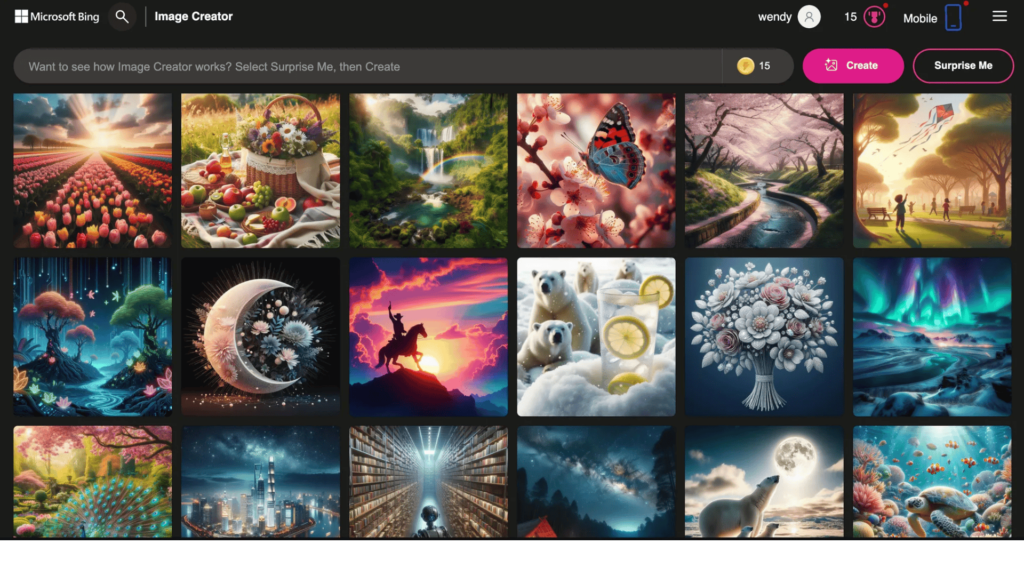
🔑 Key Features
- Text-to-Image Generation: Enter a descriptive text prompt, and the AI will create a matching image.
- Integration with Bing Search: Easily accessible from the Bing search engine, making it simple to use for anyone with a browser.
- Quick Results: Generates images relatively fast, typically within a few seconds.
- Basic Customization: Offers simple adjustments such as image style and size, but fewer advanced options compared to standalone tools.
- Safe and Moderated Content: Built-in content filtering ensures images are safe and appropriate for all audiences.
👍 Pros
- Completely free to use with no subscription required.
- Accessible through any web browser, requiring no special downloads or accounts.
- Simple, user-friendly interface with easy access to image generation tools.
- Suitable for quick, on-the-go image generation, thanks to fast processing times.
👎 Cons
- Limited customization options; lacks the advanced style and detail controls of dedicated image generation tools.
- May produce simpler, less stylized images compared to premium tools like Midjourney or Stable Diffusion.
- Results can sometimes lack the depth or artistic quality desired by professional users.
💰 Pricing
- Completely Free: Bing AI Generator is free to use for all Bing users, making it accessible to anyone with a browser.
ChatMax
ChatMax is a surprising and powerful all-in-one tool that combines image and text generation using DALL-E 3. Its strength lies in its flexibility: users can generate images, edit them, and switch between different styles with ease. While it may not offer the advanced features of more established image generators, the ability to refine images post-generation and the variety of built-in styles make it a compelling choice for content creators, marketers, and casual users. It’s a highly accessible and versatile tool for anyone looking to create high-quality visuals quickly and easily.
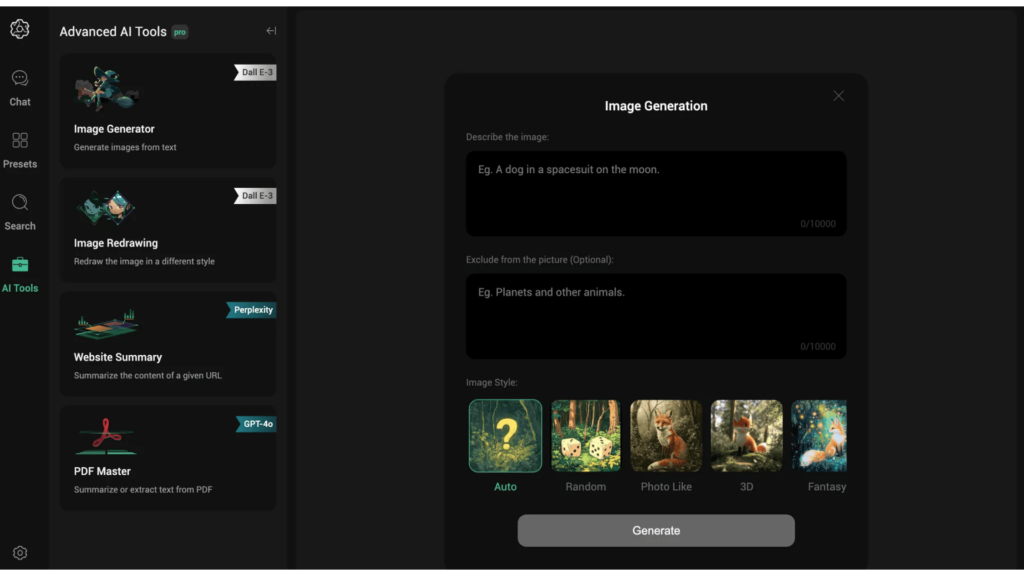
🔑 Key Features
- DALL-E 3 Image Generation: Uses one of the most advanced AI models for generating high-quality images from text descriptions.
- Built-In Styles: Offers a variety of image styles such as auto, random, photo-like, 3D, fantasy, pixel, anime, black & white, retro, isometric art, cyberpunk, and line-art, giving users plenty of creative options.
- Image Editing Functionality: After generating an image, users can edit or switch the style of the image by entering new prompts, providing flexibility to refine the result.
- Prompt and Exclusion Options: Users can specify what to include or exclude from the image, giving better control over the output.
- User-Friendly Interface: The simple, intuitive interface makes it easy for anyone to generate and edit images, even without prior experience.

Different Image Styles in ChatMax
👍 Pros
- Utilizes DALL-E 3 for generating high-quality, detailed images.
- The editing feature allows for refining and switching styles after the initial generation.
- Wide variety of built-in styles for diverse creative needs.
- Supports both image and text generation, making it a comprehensive content creation tool.
- Beginner-friendly, with a straightforward interface.
👎 Cons
- Newer tool, which may not have the same depth or polish as more established platforms.
- Limited free features; the full experience requires a premium subscription.
💰 Pricing
- Annual Plan: $69.99 per year (equivalent to $0.19 per day, save 80% compared to the weekly plan).
- Weekly Plan: $6.99 per week (equivalent to $0.99 per day).
Ideogram
Ideogram is an excellent tool for users who need to create text-centric visuals with clear, legible, and well-integrated typography. It fills a crucial gap in the AI image generation space by handling text better than most competitors, making it ideal for marketing, design, and social media content creation. While it may not offer the broad range of artistic styles found in tools like Midjourney, its specialization in text-based designs makes it a must-have for anyone looking to create professional, text-heavy visuals.
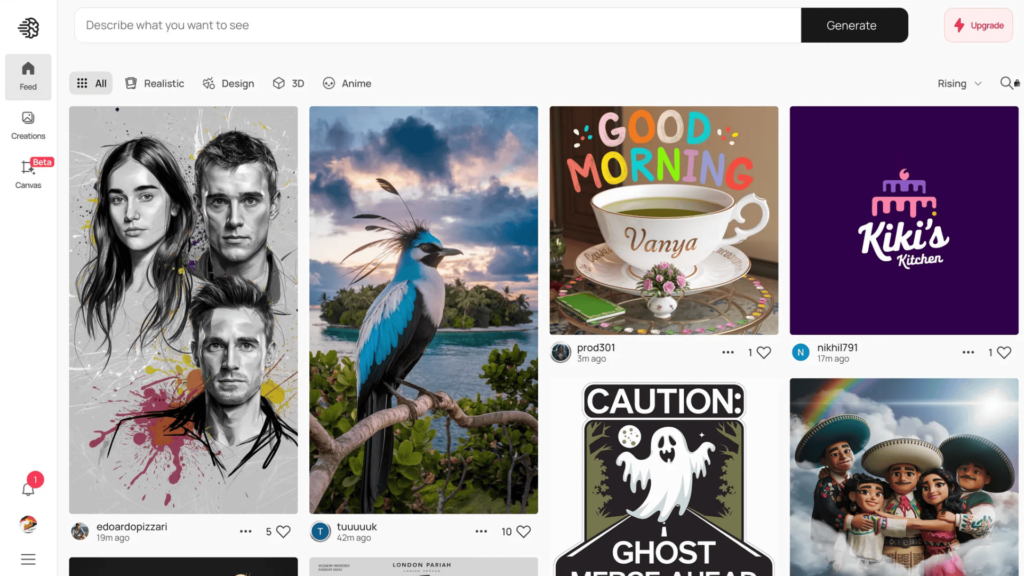
🔑 Key Features
- Text-to-Image Generation with Accurate Text: Ideogram’s standout feature is its ability to generate high-quality images that incorporate legible and well-rendered text, unlike many other AI tools that often misplace or distort words.
- Wide Range of Typography and Font Styles: Offers a variety of fonts, styles, and sizes to customize the text within your images, ensuring that the typography aligns with your creative vision.
- Customizable Layouts: Provides several layout options to help users easily design visuals for posters, ads, and other content that requires text integration.
- Multiple Art Styles: Supports various image styles, such as minimalistic, modern, retro, and more, allowing users to tailor their visuals to different themes or audiences.
- Easy-to-Use Interface: A clean and intuitive interface makes the process of adding text and choosing design options simple, even for beginners.
👍 Pros
- Excels at generating accurate and high-quality text within images, solving a common issue with many other AI tools.
- Wide selection of typography options, making it ideal for text-heavy designs.
- Easy-to-use interface with pre-built layouts, making it quick to create posters or social media content.
- Supports various design styles, giving users flexibility for different projects.
👎 Cons
- Limited to projects that involve text-heavy visuals, making it less versatile for those seeking more creative, non-text-based imagery.
- Fewer advanced artistic or illustrative features compared to other AI generators focused solely on visual art.
- Free version offers limited functionality; advanced features require a paid subscription.
💰 Pricing
- Free Version: Includes basic features, with limited access to fonts and image styles.
- Pro Plan: Starts at $12 per month, offering additional fonts, layout templates, and higher resolution downloads.
- Business Plan: Offers custom pricing for teams or businesses needing collaborative features and commercial licensing options.
Adobe Firefly
Adobe Firefly is a game-changer for professionals who need AI-generated visuals that integrate seamlessly with Adobe’s powerful suite of design tools. It’s perfect for designers, marketers, and 3D artists looking for highly customizable, high-quality images that they can further refine within their usual creative workflows. The tool’s tight integration with Adobe’s ecosystem is both its biggest strength and its biggest drawback—while incredibly powerful for experienced users, it may be too complex or expensive for casual users who are not part of the Adobe environment.
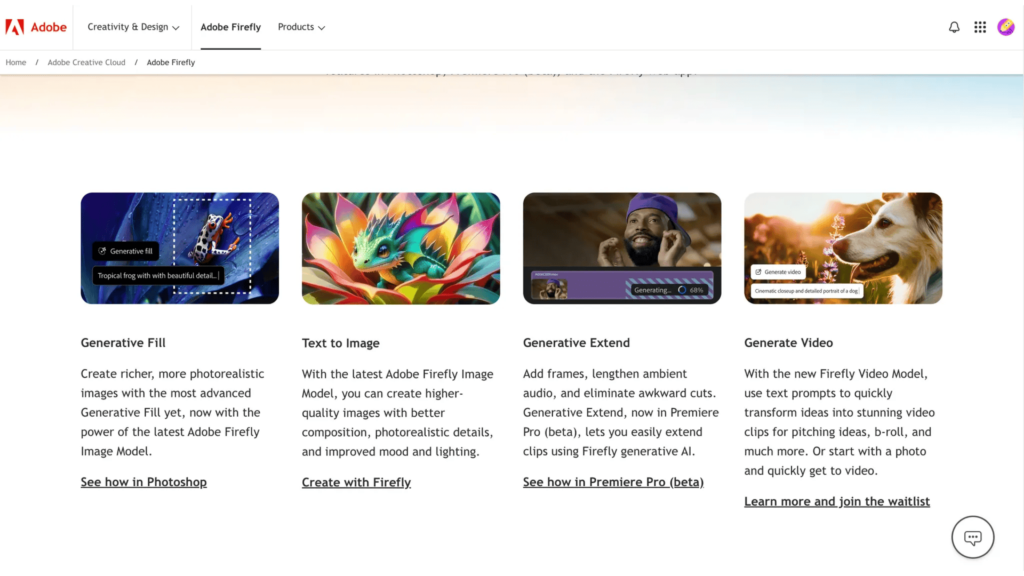
🔑 Key Features
- Seamless Integration with Adobe Creative Cloud: Firefly is built to work smoothly alongside Adobe’s suite of design tools such as Photoshop, Illustrator, and InDesign, enabling professionals to incorporate AI-generated images directly into their workflows.
- Text-to-Image Generation: Allows users to generate images based on text prompts, similar to other AI image tools, but with enhanced customization options for colors, textures, lighting, and more.
- Generative Fill: An innovative feature allowing users to extend or edit parts of an image seamlessly by generating new content based on surrounding elements.
- Style and Content Customization: Offers precise control over elements like lighting, color schemes, textures, and artistic styles, allowing users to fine-tune images to match specific brand guidelines or creative visions.
- High-Resolution Outputs: Firefly generates high-resolution images suitable for professional use, such as print or high-quality digital displays.
- 3D Image Generation: Includes 3D object and scene generation, helping users create complex and detailed visuals for advertising, games, or virtual environments.
👍 Pros
- Professional-grade outputs: The tool generates high-resolution, detailed images that are ready for commercial use.
- Advanced customization: Offers extensive control over image elements like color, style, and textures.
- Deep integration with Adobe tools: Makes it easy for designers who already use Adobe’s software to enhance their creative workflows.
- Generative Fill: A unique feature that offers unprecedented control in editing and completing images seamlessly.
- High-resolution support: Outputs are suitable for large-scale prints or detailed visual designs.
👎 Cons
- Requires an Adobe Subscription: To use Adobe Firefly, users must have an Adobe Creative Cloud subscription, which can be expensive for casual users.
- Complex for beginners: Due to its deep integration with Adobe’s professional design tools, it may be overwhelming for users unfamiliar with the Adobe ecosystem.
- Limited availability of free features: While there is limited free access, the full power of Adobe Firefly comes with a subscription.
💰 Pricing
- Included in Adobe Creative Cloud Subscription: Access to Adobe Firefly is included in Adobe Creative Cloud, with pricing starting at $20.99/month for individuals and higher for business plans or full-suite access.
- Free Trial: A limited-time free trial may be available for users who want to explore Firefly and other Adobe tools before committing to a subscription.
Stable Diffusion
Stable Diffusion is a powerful tool for those willing to invest time and resources into learning and utilizing its capabilities. It’s one of the most flexible and customizable AI image generation tools on the market, thanks to its open-source nature and the ability to run locally. However, the hardware requirements and steep learning curve make it less accessible for casual users or those without technical expertise. If you’re comfortable with more technical setups and need full control over your AI image generation process, Stable Diffusion is a fantastic choice. For non-technical users, however, cloud-based options like Midjourney or ChatMax may be more user-friendly.
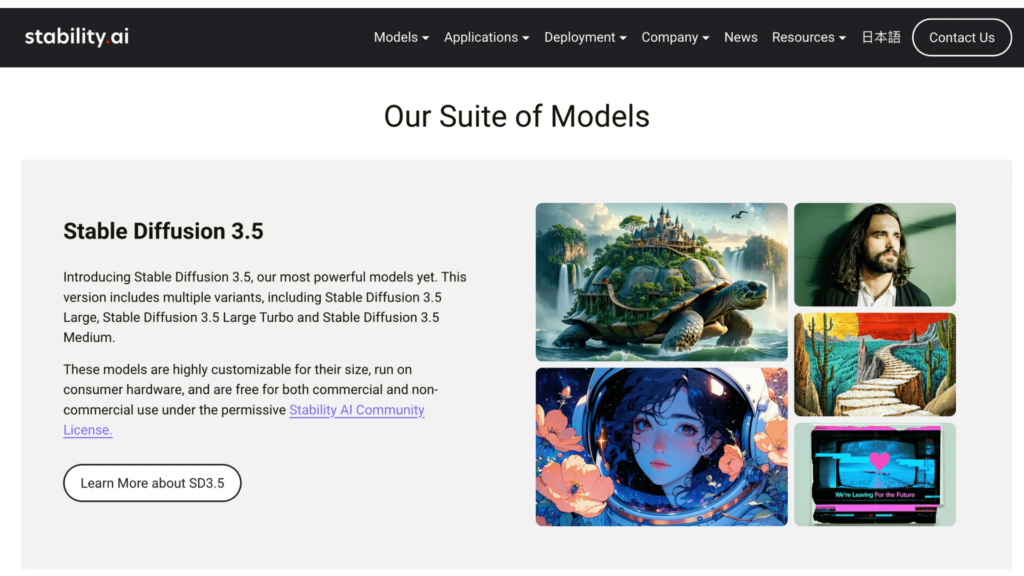
🔑 Key Features
- Open-Source Flexibility: Stable Diffusion is free to use, and its open-source code allows for extensive customization. Users can fine-tune the model or adapt it for specific use cases.
- Local Installation: Unlike cloud-based tools, Stable Diffusion can be run on local hardware, providing full control and ensuring privacy. However, it requires sufficient computing power (ideally a high-performance GPU).
- High-Quality Image Generation: Capable of producing photorealistic images as well as artistic and abstract visuals depending on the prompt.
- Text-to-Image Capability: Transforms detailed text descriptions into unique images, allowing for complex and specific visual outputs.
- Advanced Customization: Allows for extensive parameter adjustments, including control over image resolution, sampling steps, and aspect ratios.
- Community Plugins and Extensions: Being open-source, it has a strong community that constantly develops plugins, extensions, and various versions of the model for different creative and technical needs.
👍 Pros
- Completely free: Since it’s open-source, Stable Diffusion is free to use, which makes it accessible for users across the board.
- Customization and Control: Full access to the model allows users to tweak it for their specific needs, and running it locally ensures data privacy.
- High-Quality Outputs: Capable of producing extremely realistic or artistically stylized images based on user input.
- Strong Community Support: A large community of developers and artists contribute to ongoing updates, tutorials, and add-ons.
👎 Cons
- Hardware Requirements: Running Stable Diffusion locally requires significant computing power, especially for higher-resolution outputs (a strong GPU is recommended).
- Technical Expertise Needed: Installation and optimization can be challenging for beginners or those without a technical background. Customization and getting the best results may require some coding knowledge.
- No Built-In User Interface: While some third-party UIs exist, Stable Diffusion doesn’t come with an official GUI, meaning users may have to rely on command lines or community-built interfaces.
- Slower Image Generation: Depending on your hardware setup, generating images locally can take longer than cloud-based services.
💰 Pricing
- Completely Free: Stable Diffusion is open-source and free to download and use. However, users need to consider the cost of hardware (if running locally) and electricity usage for extended processing times.
- Third-Party Hosting: Some third-party services offer cloud hosting of Stable Diffusion for a fee, which can be an option for those without strong local hardware.
Generative AI
Generative AI is an AI-powered image generation tool developed by Getty Images, one of the world’s largest and most reputable providers of licensed images and media. This AI tool is designed specifically for professional use, allowing users to create custom visuals with the assurance of full commercial rights. What sets Getty’s AI apart from other tools is its vast access to Getty’s extensive image library, ensuring that the AI-generated images are built on a legally sound, ethically sourced foundation. This makes it ideal for brands, advertisers, and businesses that prioritize image quality and proper licensing.
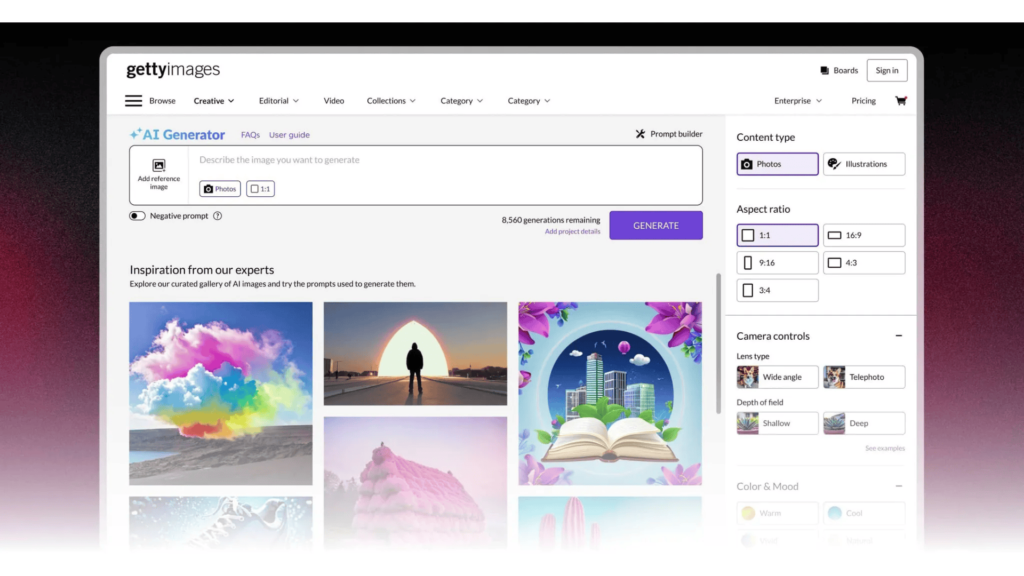
🔑 Key Features
- Licensed and Ethically-Sourced Images: Getty Images’ AI tool draws from a massive database of fully licensed images, ensuring that all AI-generated content is safe for commercial use without legal complications.
- High-Quality Visuals: The tool specializes in producing high-resolution, professional-grade images suitable for marketing, advertising, and other business needs.
- Customization Options: Users can input detailed prompts and adjust style elements such as lighting, color schemes, and composition to match specific creative requirements.
- Wide Image Database: By leveraging Getty’s massive collection, the AI model is well-trained on a variety of styles and subjects, from corporate to lifestyle, making it versatile for diverse use cases.
- Commercial Licensing: All AI-generated images come with built-in commercial rights, so businesses can confidently use them for promotional campaigns, advertisements, websites, or any other monetized platform.
👍 Pros
- Fully Licensed for Commercial Use: Removes any legal risks associated with image copyright or licensing issues, making it perfect for brands and businesses.
- High-Quality Outputs: Getty’s AI produces top-tier images suitable for commercial applications, from marketing materials to professional presentations.
- Customization and Versatility: Users can adjust prompts and parameters to generate images that suit their brand’s aesthetic, with a range of styles available.
- Trusted Brand: Getty’s reputation as a leader in the licensed image market adds a level of trust and reliability to the tool.
👎 Cons
- Premium Pricing: Due to its commercial focus and the inclusion of full licensing, the cost of Getty’s AI tool is higher compared to many free or budget-friendly AI image generators.
- Less Artistic Variety: While Getty’s tool excels in creating professional, commercial-ready images, it may not offer the same artistic or experimental flexibility as other AI tools like Midjourney or Stable Diffusion.
- Limited Free Access: The tool primarily caters to business users, so it may not be as accessible or affordable for casual users or those with smaller budgets.
💰 Pricing
- Premium Pricing Model: Getty’s Generative AI service is available as part of its paid plans, with commercial licensing included. Pricing typically starts at around $30 per month or more, depending on the number of images and commercial usage.
- Custom Pricing for Enterprise Users: Large enterprises and businesses with extensive image generation needs can access customized pricing packages based on their specific use cases and volume requirements.
Microsoft Designer’s Image Creator
Microsoft Designer’s Image Creator is an easy-to-use, accessible tool that caters to users who want quick, polished designs without the need for advanced design skills. It’s a great addition to Microsoft’s suite of productivity tools, especially for users who are already invested in the Microsoft 365 ecosystem. However, for those looking for deeper creative control or artistic flexibility, the tool may feel limited compared to more specialized AI generators like Midjourney or Adobe Firefly. Overall, it’s an excellent choice for casual users, small businesses, or anyone looking to create professional visuals on the fly without a steep learning curve.
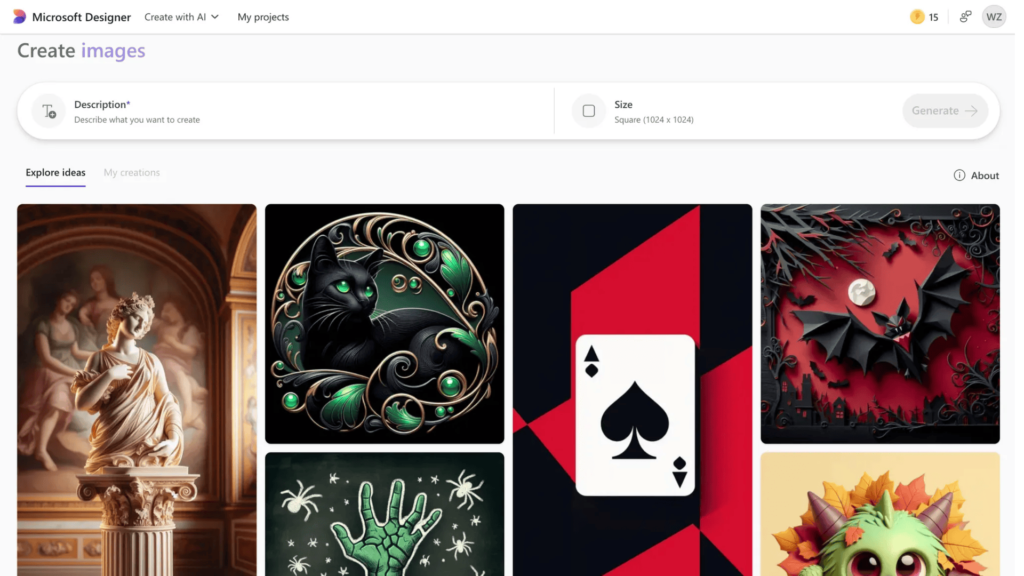
🔑 Key Features
- Text-to-Image Generation: Powered by DALL-E, users can input text prompts to create high-quality images tailored to their needs.
- Built-in Design Templates: Offers pre-made templates for a variety of design purposes, including social media posts, presentations, invitations, flyers, and more.
- Customizable Styles: Allows users to choose from different styles and adjust the layout, colors, and fonts to match their brand or creative vision.
- Microsoft 365 Integration: Seamlessly integrates with Microsoft Office products such as PowerPoint, Word, and Outlook, making it easy to incorporate generated images into existing workflows.
- User-Friendly Interface: Simplified design tools and drag-and-drop functionality ensure that users of all experience levels can create visuals with ease.
- Collaboration Features: Built-in sharing options allow for real-time collaboration on projects, ideal for teams working on shared designs.
👍 Pros
- Easy to Use: Designed with simplicity in mind, making it accessible for non-designers and casual users.
- Microsoft 365 Integration: Seamless integration with other Microsoft apps enhances productivity, allowing users to import images into PowerPoint presentations, Word documents, and more.
- Variety of Templates: A wide selection of ready-to-use templates helps speed up the design process for those looking for quick, polished results.
- Affordable: Available to Microsoft 365 subscribers at no additional cost, which makes it an excellent value for those already using Microsoft’s ecosystem.
👎 Cons
- Limited Advanced Features: While easy to use, it lacks the depth of advanced design options offered by dedicated design software like Adobe Photoshop or Illustrator.
- Restricted to Microsoft’s Ecosystem: It works best for users who are already embedded in Microsoft’s suite of apps, limiting its appeal to users outside of this ecosystem.
- Basic Image Generation: While capable of creating visually appealing images, it may not offer the same level of artistic depth or variety as AI tools like Midjourney or Stable Diffusion.
💰 Pricing
- Included with Microsoft 365 Subscription: Microsoft Designer’s Image Creator is available to users with a Microsoft 365 subscription, with pricing starting at $6.99/month for personal use and $12.99/month for business plans.
- Free Version: Microsoft offers a limited free version for users who don’t have a Microsoft 365 subscription, though advanced features and templates are reserved for premium users.
Pro Tips: Help You Generate More Accurate
Creating detailed, accurate images with AI tools often requires more than just typing a simple prompt. To get the most precise results, it’s important to fine-tune your inputs and use the features available effectively. Here are 10 tips to help you generate more accurate and visually stunning images with AI tools like Midjourney, ChatMax, or Adobe Firefly:
1. Be Specific with Your Prompts
- Detail Matters: The more detailed your prompt, the more likely you are to get the image you envision. Instead of “a tree by a river,” try something more specific, like “an oak tree with golden autumn leaves by a clear river at sunset.”
- Include Adjectives: Descriptive words like “vibrant,” “realistic,” “minimalistic,” or “dream-like” can significantly influence the style of the image.
- Use Action and Positioning: Adding actions (e.g., “a dog running” versus “a dog sitting”) and spatial relationships (e.g., “in the foreground” or “to the left of the frame”) can help AI understand the scene better.
- Example: Instead of “a forest scene,” you can input “a misty forest at dawn with tall pine trees, soft sunlight filtering through the branches, and a small cabin in the distance.”
2. Use Exclusion Keywords
- Narrow Down the Elements: Most AI tools allow you to exclude certain elements from the image. If the AI frequently generates objects or styles you don’t want, use the exclusion field to remove them. For example, if you don’t want animals in your landscape image, you can write “exclude animals.”
- Avoid Unwanted Features: If you’re finding certain elements recurring (like specific colors or styles), specifying what you don’t want can make a significant difference.
3. Leverage Built-In Styles
- Choose the Right Style for Your Goal: Many AI image generators have built-in styles (e.g., photo-realistic, cyberpunk, fantasy, line art). Selecting the appropriate style at the beginning can help the AI shape the result to match your expectations.
- Test Different Styles: If you’re unsure which style will suit your prompt, try generating the same prompt in different styles to compare results. For instance, ChatMax and Adobe Firefly offer options like photo-like, 3D, or retro, which can dramatically change the feel of your image.
4. Use Iteration for Better Results
- Tweak and Refine: Don’t settle for the first result if it doesn’t match your vision. Most tools allow you to refine or regenerate images with slight adjustments to the prompt or style.
- Experiment with Different Phrasings: AI may interpret slight changes in phrasing differently. Try variations of the same prompt, adding or removing detail, to see how the output changes.
- Use Editing Features: Tools like ChatMax and Adobe Firefly offer built-in editing features that allow you to refine generated images post-creation. Use these to enhance specific parts of your image without needing to regenerate the whole thing.
5. Adjust Image Resolution and Quality Settings
- Higher Resolution for Clearer Results: Most AI image tools allow you to set the resolution or quality of the final image. For professional use, always opt for the highest resolution available to ensure a crisp and clear final product.
- Balance Quality and Speed: If you’re running an AI model locally (like with Stable Diffusion), higher quality settings may take more time to generate. Find the right balance between image quality and processing time depending on your needs.
6. Experiment with Lighting and Color
- Control Mood with Lighting: AI tools can capture different moods based on lighting descriptions in your prompt. Using terms like “soft lighting,” “dramatic shadows,” or “bright and vibrant” can shift the tone of the entire image.
- Mention Color Palettes: If you want a specific mood, describe the color scheme you’re aiming for. For example, “a cool color palette with shades of blue and purple” versus “a warm palette with orange and yellow hues” can drastically change the image.
7. Use Customization Features for Specific Needs
- Aspect Ratios: Some AI tools let you specify the aspect ratio of the final image. If you need an image for a specific platform (like Instagram stories or a banner ad), use these settings to ensure the output fits perfectly.
- Brush and Tool Adjustments: Tools like Adobe Firefly and Midjourney allow you to further customize images by adjusting elements like brush strokes or texture. Explore these to get more refined control over your final output.
8. Combine Image and Text Generation
- Use Text to Compliment Visuals: If you’re using a multifunctional tool like ChatMax, take advantage of its ability to generate both text and images. Crafting a well-designed poster or advertisement can be as simple as generating the visual first, then adding a compelling caption, headline, or call to action.
- Ensure Consistency in Style: When combining text and images, ensure that the visual and textual styles match. For example, if you’re generating a sleek, modern visual, make sure the text also reflects this tone.
9. Test Prompts on Different Tools
- Compare Results Across Tools: Different AI tools have varying strengths. For example, Midjourney excels in artistic and surreal styles, while Adobe Firefly is great for professional-grade visuals. Run the same prompt across different platforms to see which one yields the most accurate or visually appealing result for your needs.
10. Keep Learning from the Community
- Join AI Art Communities: Platforms like Midjourney (via Discord) or Stable Diffusion (via GitHub) have large communities of users who frequently share tips, tricks, and new techniques. Learning from others’ experiences can help you refine your prompts and get more accurate results.
- Explore AI Tutorials: Many AI tools offer tutorials or prompt guides to help users understand how to get the most out of their features. Stay updated on best practices for each platform.
Conclusion
With so many AI image generators out there, it can be overwhelming to find the right tool. That’s why we tested over 65 to bring you this comprehensive guide. From Midjourney’s artistic realism to Getty’s business-ready licensed images, each tool—whether ChatMax, Bing AI Generator, Adobe Firefly, or Microsoft Designer’s Image Creator—offers unique strengths to fit a range of creative needs.
Additionally, with our pro tips, you’re now equipped to maximize these tools: be specific with prompts, experiment with styles, and refine your results to achieve your vision. Ready to explore even more options? Check out our AI Finder directory, regularly updated with the latest tools and reviews. Dive in and find the perfect AI generator for you now!
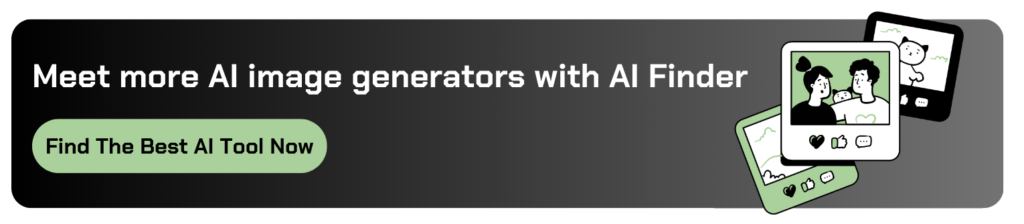
FAQs
Are AI-generated images copyrighted?
Copyright on AI-generated images varies by platform. Some tools, like Generative AI by Getty Images, provide full commercial rights, making them safe for professional use. Always check the licensing terms of each tool before using images for commercial purposes.
Which AI image generator is best for beginners?
Bing AI Generator and Microsoft Designer’s Image Creator are both beginner-friendly, with simple interfaces and quick results. They’re great starting points for users looking for ease of use without advanced design requirements.
Do I need a powerful computer to use AI image generators?
Not always. Most cloud-based tools like Midjourney, ChatMax, and Adobe Firefly work well on standard devices as they process images on remote servers. However, tools like Stable Diffusion may require a powerful computer if run locally.
Are AI image generators safe and private to use?
Most reputable AI image generators are safe to use. If privacy is a concern, consider tools like Stable Diffusion and ChatMax, which can run locally, allowing you to generate images without data being sent to a server.
Can I edit an AI-generated image after it’s created?
Yes, many tools offer built-in editing features. Adobe Firefly and ChatMax are particularly strong in this area, allowing you to make adjustments and switch styles post-generation.
