Cursor Search
An AI search tool enhances browsing by instantly retrieving information.
Monthly Visitors:
Added on:
1 year ago
Social & Email:
—
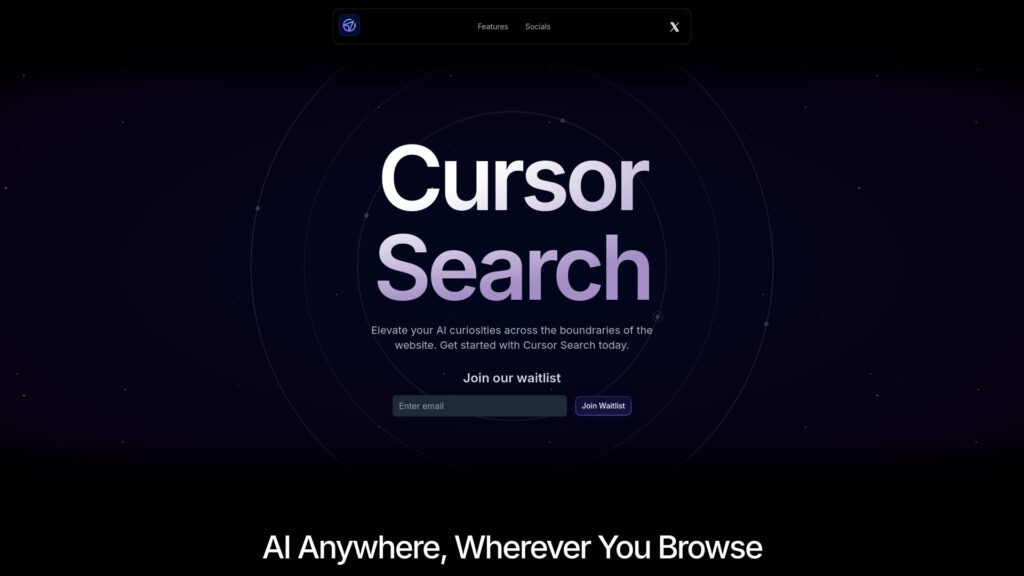
Cursor Search Product Information
What is Cursor Search?
Cursor Search is a Chrome extension that integrates AI-powered search capabilities into your browsing experience, allowing users to access information swiftly through a cursor-following search bar.
How to use Cursor Search?
To use Cursor Search, install the Chrome extension and press the keyboard shortcut to activate the search bar anywhere you browse.
How do I activate Cursor Search?
You can activate Cursor Search by using the keyboard shortcut ⌃ + L to summon the search bar at your cursor.
Is there a cost associated with using Cursor Search?
Cursor Search currently offers free access through a waitlist for users to gain early access.
