DraftLab
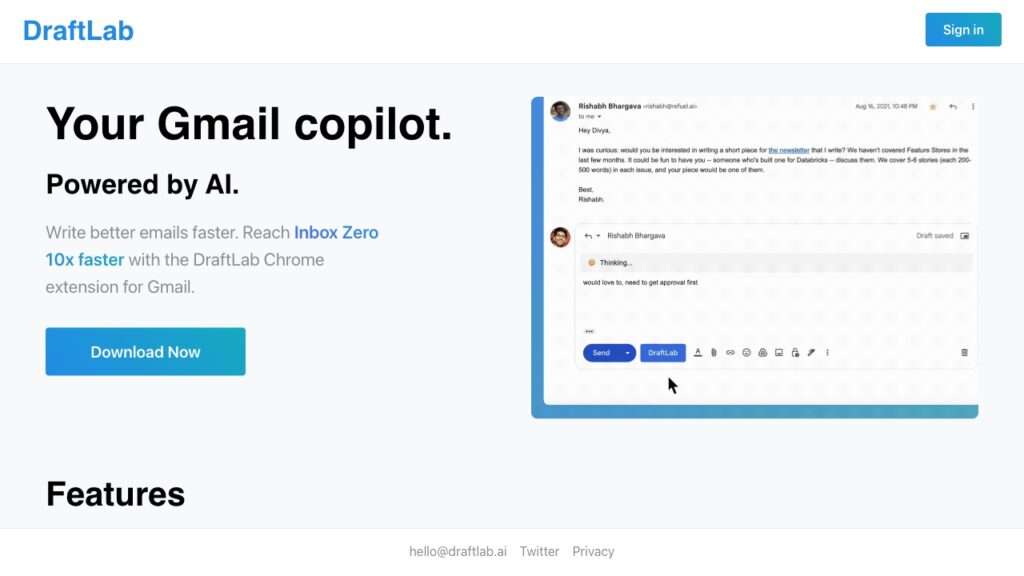
DraftLab Product Information
What is DraftLab?
Your AI-powered Gmail copilot to write better emails faster
How to use DraftLab?
Sign in to DraftLab and install the Chrome extension. Use it within Gmail to generate high-quality email replies quickly and achieve inbox zero.
How does DraftLab work?
DraftLab is an AI-powered Gmail copilot that generates high-quality email replies for you, helping you write better emails faster.
Is DraftLab compatible with other email clients?
Currently, DraftLab’s Chrome extension is compatible with Gmail. Support for other clients like Outlook will be available in the future.
How does the pricing work?
DraftLab charges you only when you use its AI to generate an email. There are no upfront payments, and you will be billed monthly. You can cancel anytime.
Does DraftLab store my emails?
DraftLab respects your privacy and does not store any of your emails unless you opt for a personalized model, which will be available soon.
Can I personalize DraftLab’s AI?
Personalization features will be available soon, allowing you to match DraftLab’s AI to your writing style and save time without sacrificing authenticity.
Can DraftLab automatically respond to recurring emails?
Autopilot functionality is coming soon, allowing you to teach DraftLab’s AI to automatically respond to frequently received emails and eliminate the need for canned responses.
Does DraftLab have email triage capabilities?
DraftLab will soon introduce triage functionality, enabling its AI to automatically categorize and label important emails based on their content, preventing them from slipping through your inbox.
