LexiGym
Added on:
Social & Email:
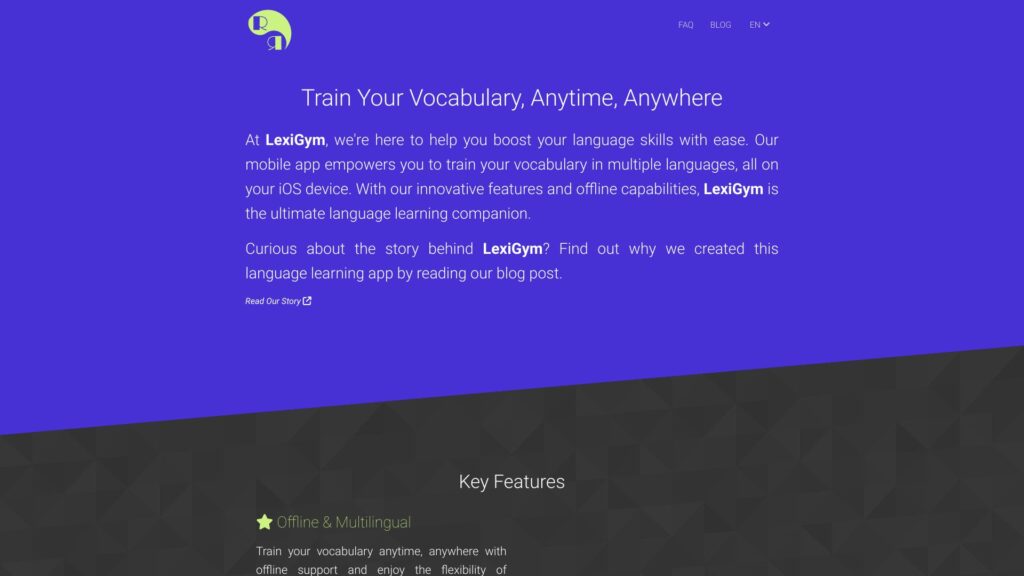
LexiGym Product Information
What is LexiGym?
LexiGym is a vocabulary trainer with Dictionary GPT support.
How to use LexiGym?
To use LexiGym, follow these steps: 1. Download the LexiGym mobile app. 2. Select your target language. 3. Explore the app’s features. 4. Create or load a dictionary. 5. Choose the training type. 6. Track your progress.
What languages does LexiGym support?
LexiGym supports multiple languages, allowing learners to choose their target language.
Can I create my own dictionary in LexiGym?
Yes, you can create your personal dictionary within the app or through Google Sheets.
Is LexiGym free to use?
Yes, LexiGym offers free access to all trainings without requiring a subscription. However, users can choose a premium subscription for uninterrupted training.
How does LexiGym adapt to my learning pace?
LexiGym uses intelligent algorithms to adapt to your learning pace and track your training progress with detailed statistics.
What are the training exercises offered by LexiGym?
LexiGym offers four training exercises. Discover more in our guide.
Can I generate dictionaries quickly with LexiGym GPT?
Yes, LexiGym GPT allows for faster and more fun creation of personalized, context-rich dictionaries. Learn more in our FAQ section.
