Summary with Bing Chat for YouTube
Quickly access summaries of YouTube videos.
Monthly Visitors:
Added on:
1 year ago
Social & Email:
—
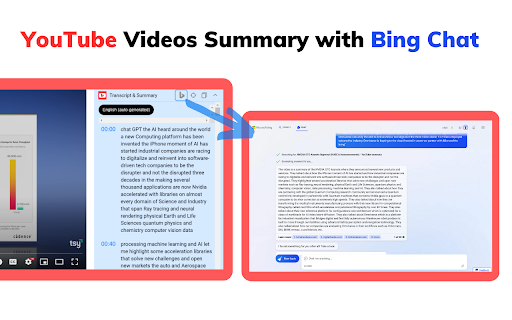
Summary with Bing Chat for YouTube Product Information
What is YouTube Summary with Bing Chat – All Browsers?
Provides access to the summary of YouTube videos to save time and learn quicker.
How to use YouTube Summary with Bing Chat – All Browsers?
1. Visit YouTube website. 2. Select the video of interest and start watching. 3. Click on the Transcript & Summary drop-down box on the right side to view subtitles and additional options. 4. Click on the AI Summary button to generate a summary.
What is Bing Chat?
Bing Chat is powered by GPT-4, an advanced AI language model, providing accurate answers.
What is YouTube video summary?
A written overview of video content on YouTube for quick understanding.
