Upscalepics
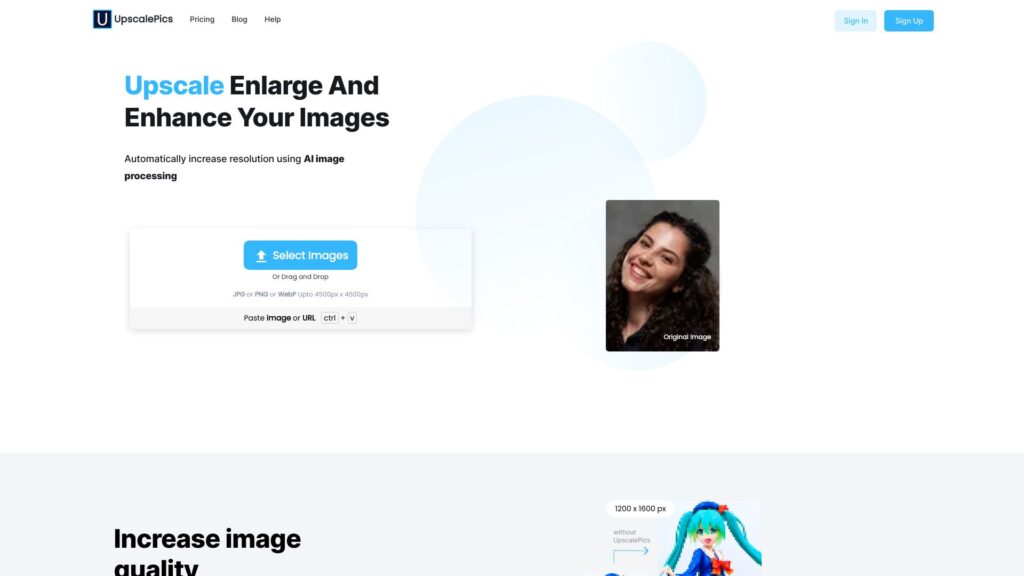
Upscalepics Product Information
What is Upscalepics?
Upscalepics is a free online tool that allows users to enhance and increase the resolution of their images. It also offers features to remove JPEG artifacts, add details to images, and compress images.
How to use Upscalepics?
1. Visit the Upscalepics website.
2. Choose the image you want to upscale or enhance.
3. Select the desired options, such as image upscaling, JPEG artifact removal, adding details, or image compression.
4. Adjust the settings for each option as needed.
5. Click on the ‘Upscale’ or ‘Enhance’ button to start the process.
6. Once the process is complete, you can download the enhanced image.
Is Upscalepics really free to use?
Yes, Upscalepics is completely free to use for all its available features.
Can I enhance multiple images at once?
Currently, Upscalepics supports enhancing one image at a time. If you have multiple images, you will need to process them individually.
Does Upscalepics store the uploaded images?
No, Upscalepics does not store any uploaded images. Once the process is complete, the images are deleted from the server.
Will the enhanced images have the same format as the original images?
Yes, Upscalepics preserves the format of the original image. If the original image is in JPEG format, the enhanced image will also be in JPEG format.
