Vidmonials
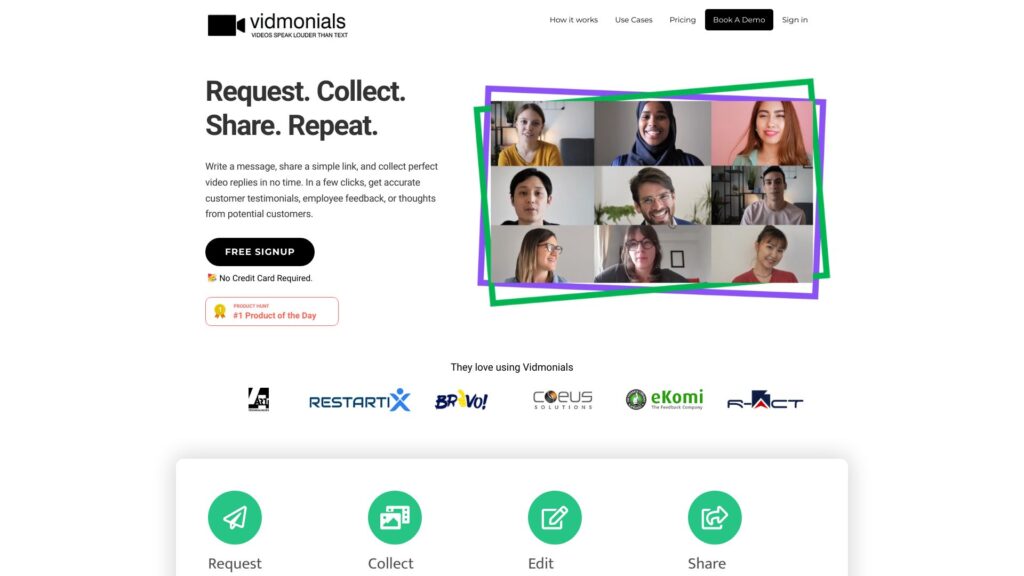
Vidmonials Product Information
What is Vidmonials?
Vidmonials is a remote video recording software designed to increase trust and engagement with customers, employees, and partners. It allows users to easily request, collect, edit, and share video testimonials, feedback, and thoughts from various stakeholders.
How to use Vidmonials?
1. Signup for a free account by providing your basic information.
2. Add your desired questions or pointers for the video recording.
3. Share a simple link with your target audience to request video testimonials.
4. Collect and review the videos and their transcripts.
5. Approve or reject them for further use.
6. Edit the videos by trimming, adding text, and music to enhance their quality.
7. Share the videos via a branded landing page, embed codes, or direct social media sharing.
How can I sign up for Vidmonials?
You can sign up for Vidmonials by visiting the official website and clicking on the ‘Free SignUp’ button. No credit card is required for the signup process.
Can I customize the questions for video testimonials?
Yes, you can add your own desired questions or pointers for the video recording when requesting testimonials from your audience.
How can I share the collected videos?
You can share the videos via a branded landing page provided by Vidmonials, embed codes on your website, or direct social media sharing.
Is there a limit to the number of videos I can collect?
There is no mentioned limit to the number of videos you can collect using Vidmonials.
